
Windows containers Hyper-V Containers
In this blog, we are sharing difference between windows containers hyper-v containers.
INTRODUCTION
There are two different types of containers available in windows 2016. They are Windows containers & Hyper-V Containers.
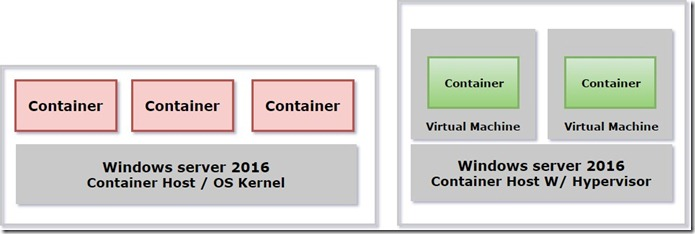
Windows Container Vs Hyper-V Container
The difference between these two containers is that container host will have hyper-V role installed in it. When we create new containers (Hyper-V Containers), it transparently started inside a Hyper-V virtual machine. Microsoft provides these options for extra security for containers.
Hyper-V containers will have its own kernel instead of sharing with container host. Running Hyper-V container is hardly noticeable. The commands are slightly different to lunch Hyper-V containers.
Windows containers will share the kernel with the container host.
DOCKER COMMANDS
The command to launch windows container will be
docker run -it microsoft/windowsservercore powershell
The command to launch Hyper-V container will be
docker run -it –isolation=hyperv microsoft/windowsservercore powershell
We will share the in-depth knowledge about Hyper-V containers in future blogs. Thanks for reading this blog, We hope it will be useful for you to learn the difference between windows containers vs Hyper-V Containers.

Loges
