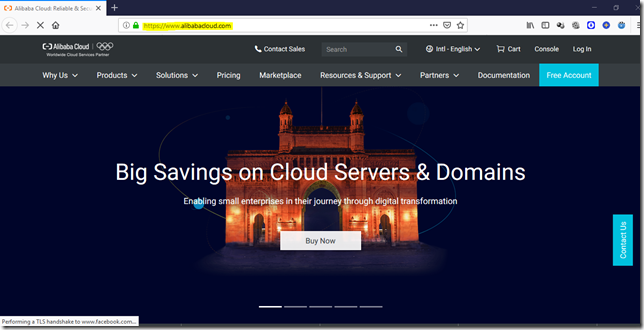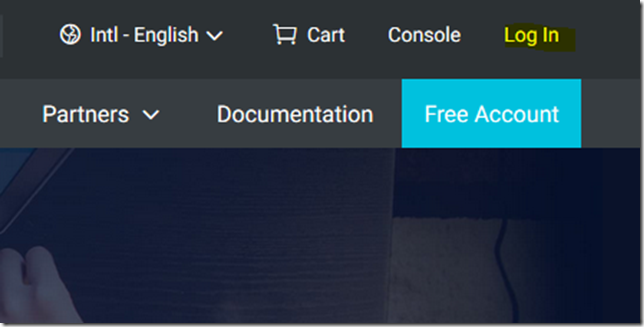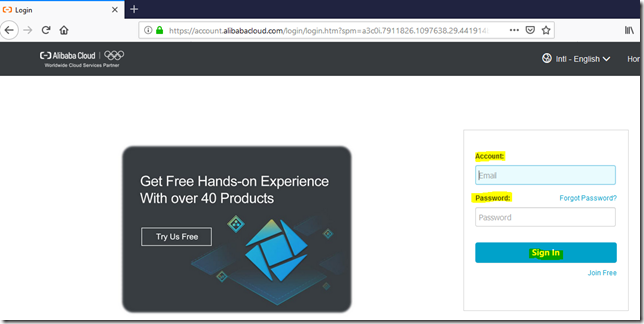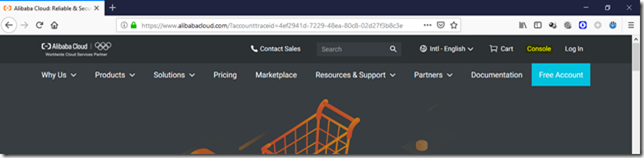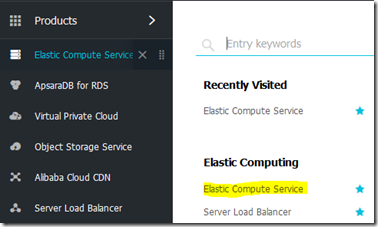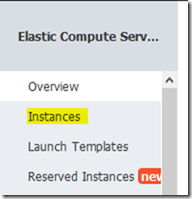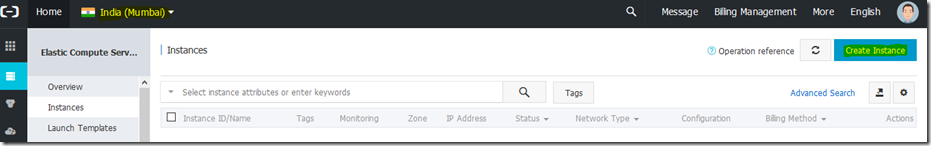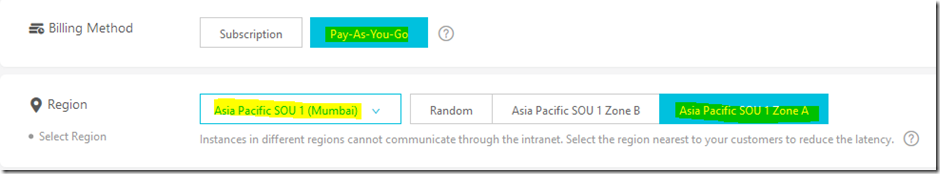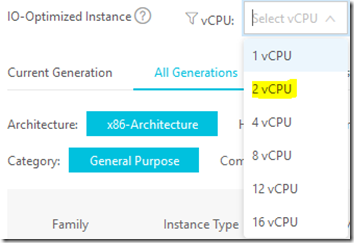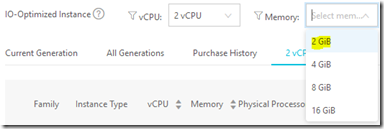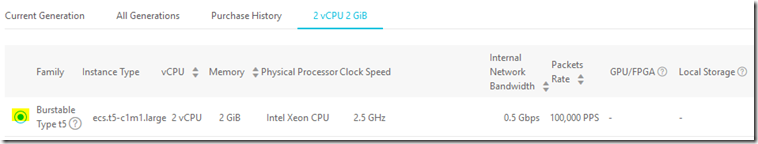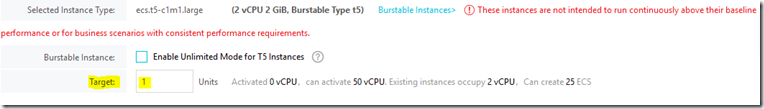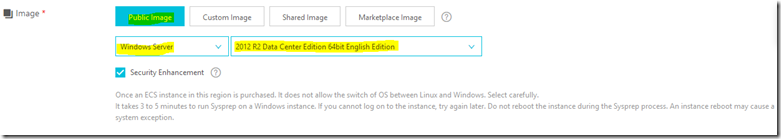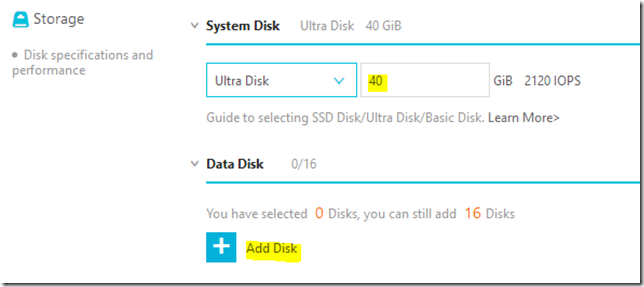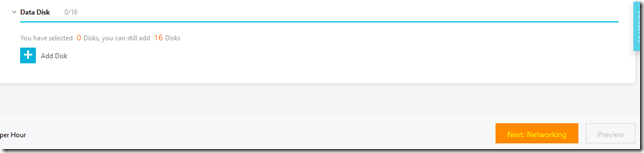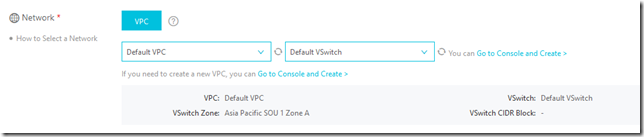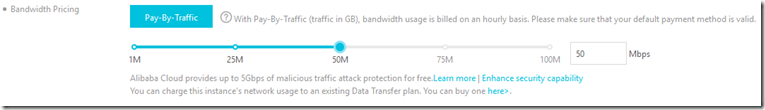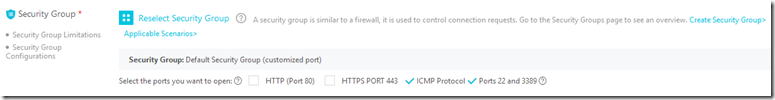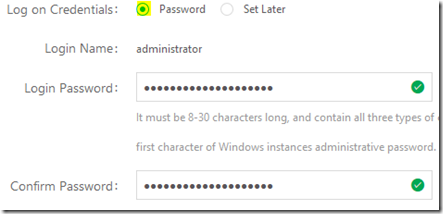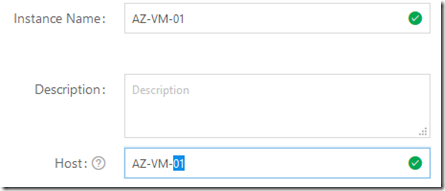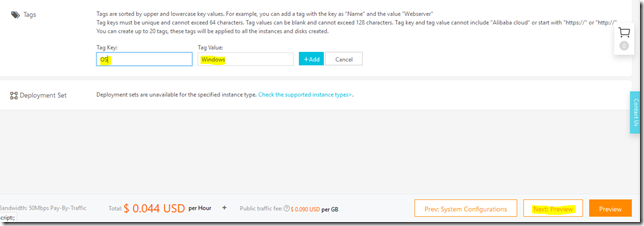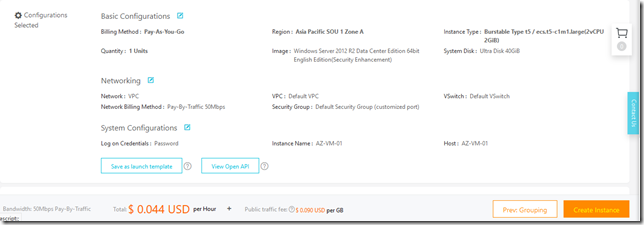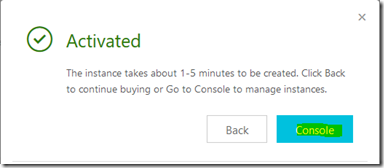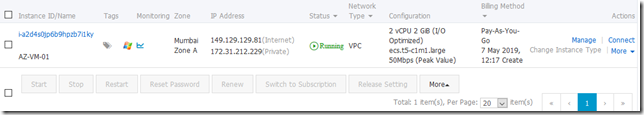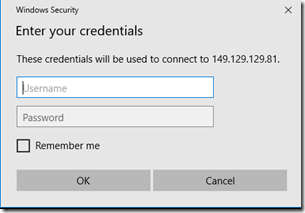In this blog, we will show you the steps to create a new instance in Alibaba Cloud Environment.
REQUIREMENTS
- Minimum free tier subscription with Alibaba cloud.
Note: Please follow this URL https://www.alibabacloud.com/getting-started/projects/alibaba-cloud-new-user-free-trial to create a free trial with Alibaba cloud.
CREATING INSTANCE
- Open the web browser and access the Alibaba cloud URL www.alibabacloud.com
- Click on the Log In link.
- Provide your login credentials and select Sign In.
- Once we logged into the portal, click on the console option.
- Click on the button to expand the products list. Now select the Elastic Computing Service under Elastic Computing Section.
- Click on the Instances link.
- Make sure that you have selected the correct region on the top left-hand corner before creating the instance. Then click on the create instance button.
- Select the Billing method and region as per your need. For this demo, we select the PayAsYouGo method and Region as Asia Pacific SOU 1 (Mumbai) Zone A.
- For demo purpose, we select 2vCPU and 2 GB RAM from the drop-down list.
- Then select the corresponding instance checkbox.
- Select the number of instances to create using this configuration. For demo purpose, we specified 1 unit.
- Under the Image section, select the required image for your instance. We select windows 2012 R2 Datacenter Edition. More information about ECS computing, please check this URL: https://blog.assistanz.com/ecs-storage-in-alibaba-cloud/
- You can specify the OS disk size also we can add the data disk for your instance.
- Click Next for Networking
NETWORKING CONFIGURATION
- We can create a new VPC on the fly while creating the instance else you can create separately. For more information, please check this URL: https://blog.assistanz.com/steps-to-create-new-vpc-in-alibaba-cloud/
- We can assign public IP for your instance by clicking on Assign Public IP checkbox. Also, we can assign an EIP (Elastic IP) for your instance. Please check this URL: https://blog.assistanz.com/steps-to-create-eip-elastic-ip-in-alibaba-cloud/
- Also, we can set the bandwidth usage for your instance using the given slide bar.
- The default network security group allows to ICMP, RDP & SSH ports. We can also create a new NSG rule for your instances. More information: https://blog.assistanz.com/steps-to-create-a-new-network-security-group-in-alibaba-cloud/
- Click next for the system configuration window.
INSTANCE CONFIGURATION
- Set the password for your administrator account.
- Provide the instance and hostname.
- Click Next for Grouping.
- Provide a tag for your instance and click preview.
- Preview all your selected settings and accept the service level agreement. Then click on the Create Instance button.
- A new window will popup with below message. Click on console button.
- After a few minutes, your instance will be in the running state.
- You can able to access the server through RDP using the Internet IP address.
REFERENCE
https://www.alibabacloud.com/help/doc-detail/25424.htm
Thanks for reading this blog. We hope it was useful for you to learn about creating an instance in Alibaba cloud environment.

Loges