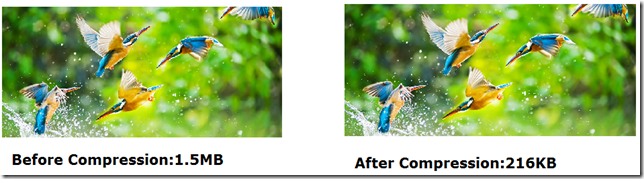Having a slow-running website is a nightmare that exceeds the average website load time or average page load time i.e. which takes more than 2- 3 seconds to load is often not impressive for the site visitors and affects search engine rankings too.
Most of the web shoppers will experience this issue. As their customers who experience loading issues with the website, will not return to buy again.
In this post, we are going to explain steps to resolve website slowness and show you how to fix it.
Steps to optimize the website’s slowness
1. OPTIMIZING IMAGES
If you are not using the optimized images in your website then the website will take a longer time to load as the resources are larger in size. But don’t worry, you can reduce the size of your images without losing image quality by making use of a tool like an example: wp-smushit, etc., If your image sizes are approx in KB, then your site will load much faster.
2. SERVER PERFORMANCE
If anyone loads your website, the very first thing that happens is this, your browser (Firefox chromes, etc.) sends a ping to your server. It is asking for all the information and data, so it can load your website. If your server performance is bad, it will take longer to respond. Bad server performance will affect your business.
3. COMPRESS MODULE
Compression is a simple, effective way to save bandwidth and speed up your site. I hesitated when recommending gzip compression when speeding up your JavaScript because of problems in older browsers.
If your web server is Apache then you have the below option:
mod_gzip seems more powerful: you can pre-compress content.
4. TOO MANY PLUGINS AND THEMES
If your site is currently running too many plugins you’re not only slowing down the speed of your site, but you are making it more vulnerable. You might require a handful of plugins for your site to function the way you like, but chances are there are some you can live without, especially if they are resource hogs.
You can test the baseline of your loading speed via a tool like GTMEtrix or Google Page Speed Insights. Then check your plugin list and deactivate unwanted plugins.
One more thing that’s essential is to clear unnecessary lines of code as heavy files like JS, and CSS already make your server work harder. Removing these unwanted “commented codes” from the back and will improve site performance.
5. REDUCE THE CODE
Sometimes our website’s code can get a little unpleasant when this happens our site will take much longer time to load. Also, when you are making a lot of customization, using a CMS, or even using the website builder to create your site there will be unnecessary line breaks, space, and other elements that are not required.
If you are using WordPress, then a plugin like Better WordPress Minify will optimize your code. If you are not using a CMS, you can minify your code by using the page speed Insight Chrome Extension. This extension will create a minimized version of your code, so you can see which version is faster.
It is also a good idea to minify your CSS and JavaScript files as well. Even having all of your CSS and JavaScript files in one place, instead of multiple different files, will help to speed things up.
6. USE OF CDN TECHNOLOGY
The website loading speed is affected by the propinquity of the user to the server where your site files are stored. The greater the distance of this physical location (User) the slower your site will load. You can make use of CDN to resolve this issue.
The CDN distributes the site’s files across a network of global servers, that way your users can access your site via the server that is closest to them.
Hopefully, the above tips will help you to speed up your website and improve your overall user guidance.