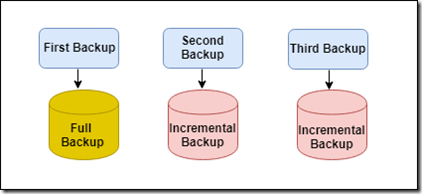In this blog, we will explain to you the basics concepts about ECS storage in the Alibaba cloud.
CLOUD DISK IN ALIBABA CLOUD
- In Alibaba cloud, ECS uses cloud disk as the System and Data disk.
- The cloud disk is based on the Apsara Distributed File system (Pangu) with three redundant copies stored separately on different physical servers under different switches.
- It provides high data reliability also it supports disk mount & un-mount.
- Currently, there are two types of cloud disks are available in the Alibaba Cloud Environment. They are Ultra Cloud Disk & SSD Disk.
- It does not support cross-zone mounting.
- Cloud Disk can be mounted to only one instance at a time. Users can decide to release the disk along with the instance (or) not.
SSD Vs ULTRA CLOUD DISK
- Cloud disk will have maximum IOPS, throughput and Access latency compare to ultra cloud disk.
- Solid State Disk will be mainly used for medium and large relational databases.
- Ultra cloud disk will be used mainly for Small DB’s in the development and testing environment.
STORAGE DISK SNAPSHOT
- ECS disk snapshot is a copy of the data on the disk at a certain time. In can be stored in OSS (Object Storage Service)
- Snapshot is a very useful feature in ECS.
- Users can use automatic task policies to create snapshots automatically.
- The system disk snapshot can be used to create a custom image file. The image file can be used to quickly create a duplicate ECS instance.
- Data disk snapshots can be used to create a new disk containing exactly the same data.
HOW ECS CLOUD STORAGE SNAPSHOT WORKS
- The first snapshot will be the complete backup of the data.
- Only the changes will be added in the second snapshot.
- In the third snapshot, only the changes that are done after the second backup are included.
- Changed parts are indexed with application numbers.
ECS DISK IMAGE IN ALIBABA CLOUD
- ECS disk image is a template that includes pre-installed software and related configurations.
- There are three types of images are available in the Alibaba cloud environment. They are System Image (Public Image), Marketplace Images and User-defined (custom) Image.
- System Image – Alibaba cloud provides the mainstream distribution of Windows and Linux.
- Marketplace Image – It has some software (or) value-added services that are pre-installed on this image.
- User-defined (custom) Image – It can be created from the system disk snapshot of ECS instance. This image can be used to create massive replications of such ECS instances.
REFERENCE
https://www.alibabacloud.com/help/doc-detail/25383.html
Thanks for reading this blog. We hope it was useful for you to learn the basic ECS storage concepts in the Alibaba cloud.

Loges