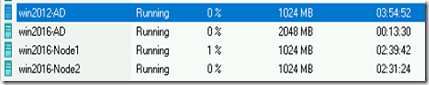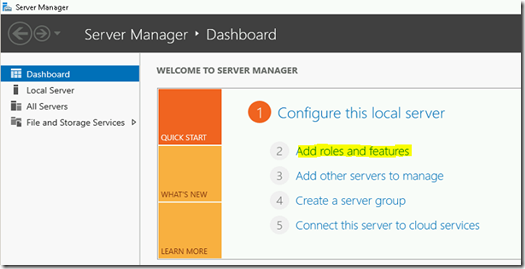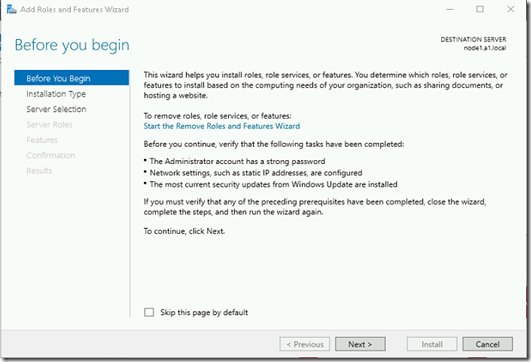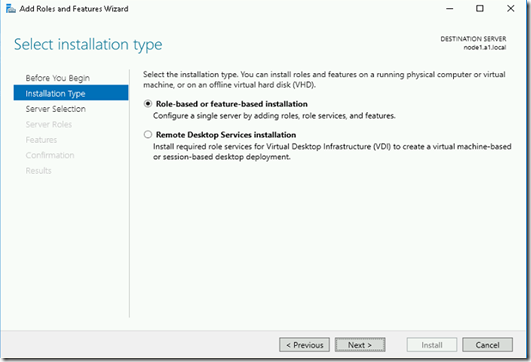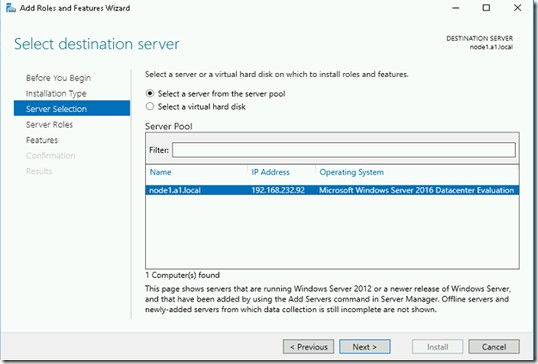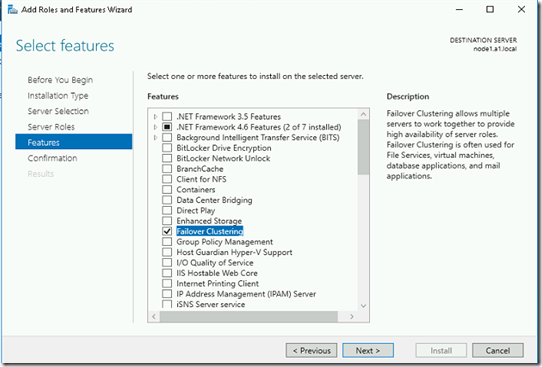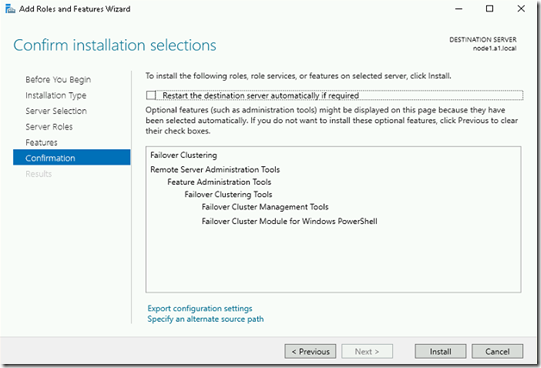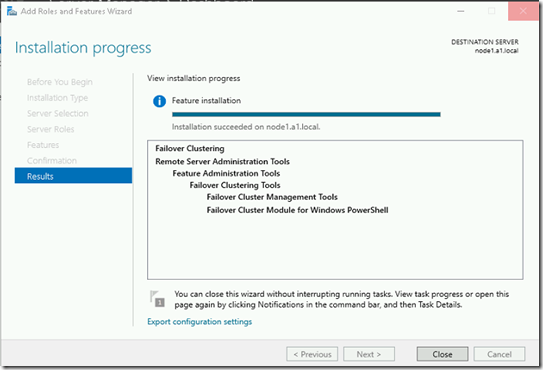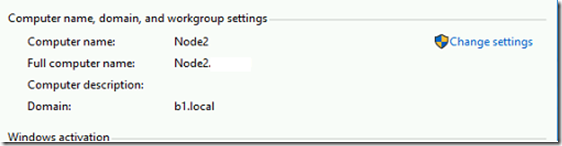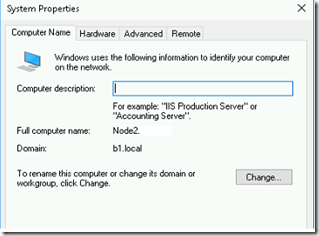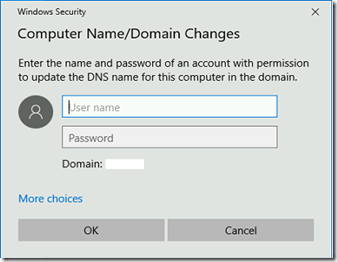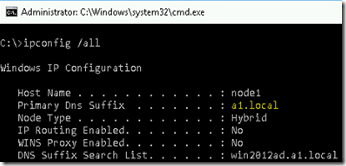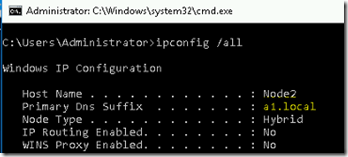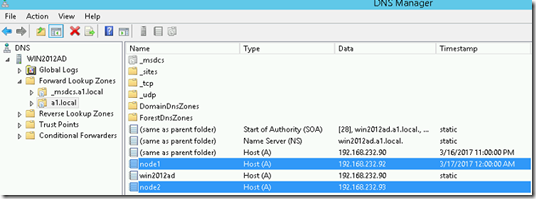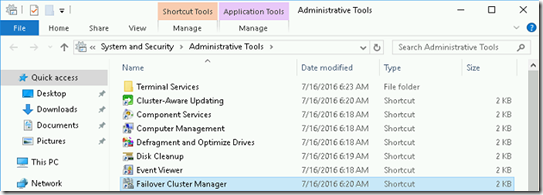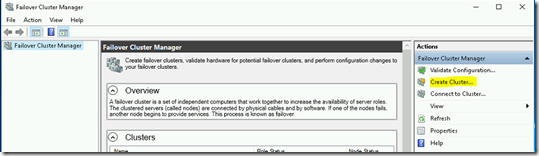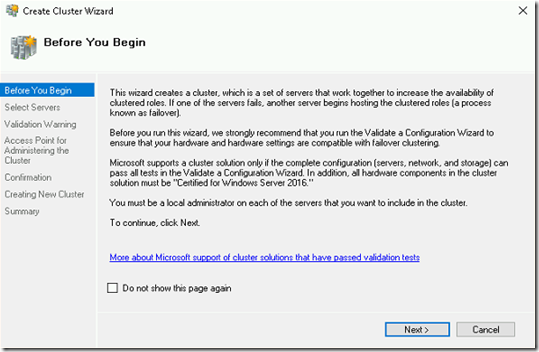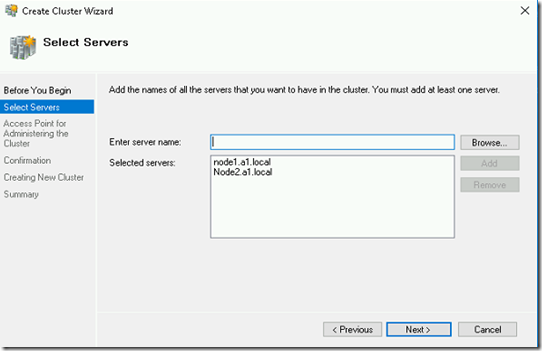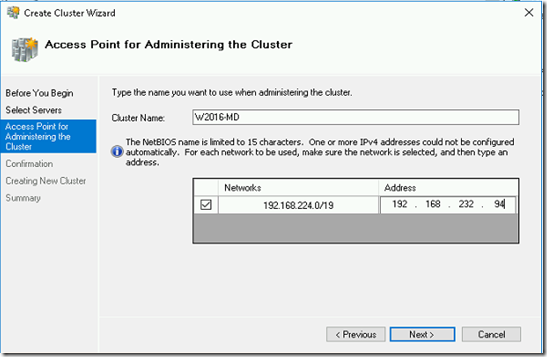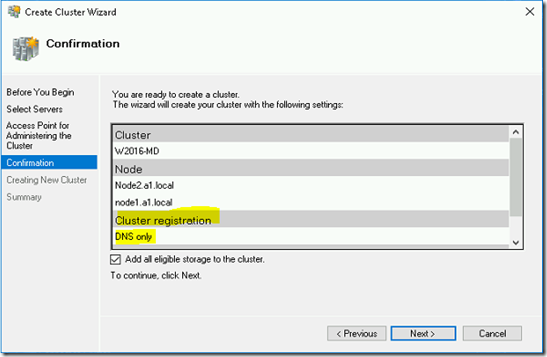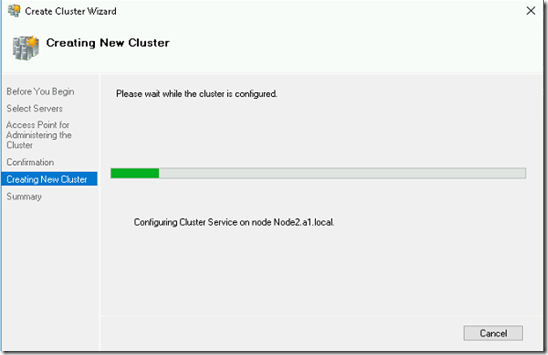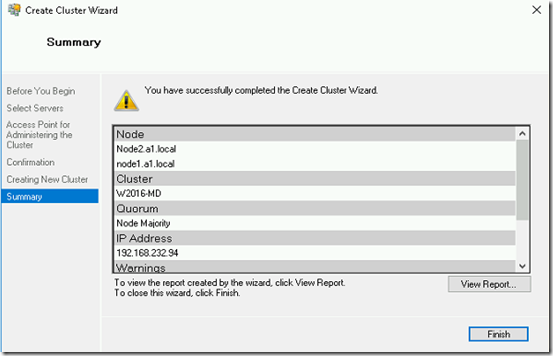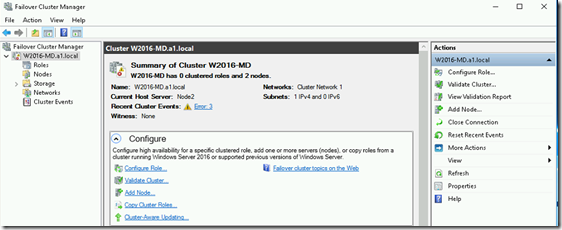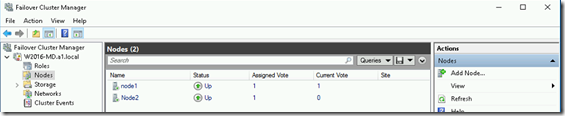INTRODUCTION
In this blog, we showed you how to setup multi domain cluster setup windows 2016.
“Earlier, windows fail-over cluster members has to reside in the same active directory domain. In windows 2016, fail-over cluster support multi domain cluster option. We can have cluster service resides on different domains. Multi domain clusters do not use active directory. They use DNS administrative access point for registration.
PER-REQUISITES
- All the nodes should be in windows 2016.
- We can use default admin credentials on each node (or) if we use non-builtin accounts, then we need to set the LocalAccountTokenFilterPolicy registry policy to 1 in the windows registry.
- Configure the Primary DNS Suffix on each node.
” Note: Microsoft recommended to have the multi-domain cluster for SQL servers. This also supported for File server & Hyper-V cluster. But it’s not recommended.
In this demonstration, we are using 4 VM as shown below.
Win2012-AD – We have installed windows 2012 R2 O with active directory & DNS. Domain name is A1.local.
Win2016-AD – We have installed windows 2016 OS with Active Directory & DNS. Domain name is B1.local.
Win2016-Node1 – We have installed windows 2016 OS and its member of A1.local domain.
Win2016-Node2 – We have installed Windows 2016 OS and its member of B1.local domain.
INSTALLING FAIL-OVER CLUSTER SERVICE IN NODE 1 & NODE 2
- Login into Node1 server and open server manager. Click on Add roles and features.
- In the welcome screen, click Next.
- Select Role-based or feature-based installation option and click Next.
- Select the server name from server pool and click Next.
- Skip the server roles page. Click Next.
- In Features page, select fail-over clustering option and Click Next.
- In Confirmation screen, Click Install to install the failover service.
- Click close once the installation complete.
SETTING UP PRIMARY DNS SUFFIX ON NODES
Before adding the server to the cluster, we need to make sure that all the nodes should same primary DNS suffix. In this demo, we are using the Win2012-AD DNS server as primary DNS suffix for both the nodes. To change the DNS suffix, Please follow the below steps.
- Login into any cluster node, Right click on the start menu and select system
- Under Computer name, domain, and workgroup settings click on Change settings option.
- Click on the change button.
- Click on More button.
- Change the primary DNS suffix to corresponding DNS server name. For this demo, we changed it to a1.local server. Then click OK twice.
- It will prompt for corresponding DNS server login credentials to update the DNS records.
- After the successful validation, it will prompt for a reboot. Once server reboots, the primary suffix will be updated to new DNS name. In this demo, primary DNS suffix will be a1.local for both the nodes.
NODE 1
NODE 2
” Note: We need to change primary DNS suffix to all the nodes in the multi-domain cluster.
- Also, make sure we have proper DNS entries in the DNS server. In this demo, check a1.local domain server.
ADDING SERVERS TO FAIL-OVER CLUSTER
- Login into node1, Go to administrative tools and open failover cluster.
- To create a new cluster, Click on create cluster option.
- It will pop-up a new wizard, Click next to continue.
- Provide the node names for this cluster and click Next.
” Note: As we already ran the cluster validation report. It will not prompt to run again.
- Provide a name for this cluster and an IP address then Click Next.
- It shows the confirmation screen, Click Next.
“Note: You can see that this cluster use only DNS for the registration.
- Cluster creating will start and it will take few minutes to complete.
- The cluster has been created successfully with few warnings.
“Note: The warnings shows that there is no witness disk for this cluster. We can create the witness disk later for this cluster. So this cluster was configured in node majority.
- Click Finish to complete this wizard. Cluster service will perform final configuration run and it shows the cluster in MMC.
- Click on Nodes option to view the list of nodes available in the cluster.
Video
Thanks for reading this article. We hope it will be useful to implement the multi-domain fail over cluster in windows 2016.

Loges