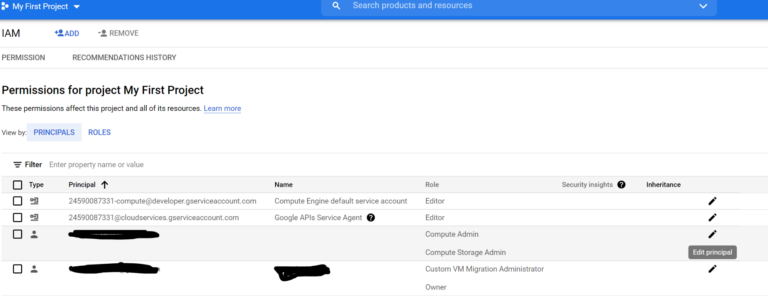
Know Transferring/Migrating GCP Instance To Another account in this blog.
Migrating virtual machine (VM) from one Google Cloud Platform (GCP) account to another account. Using the following Simple Four steps
Step 1: Add another account in the IAM with the Compute Viewer role using the IAM admin console.
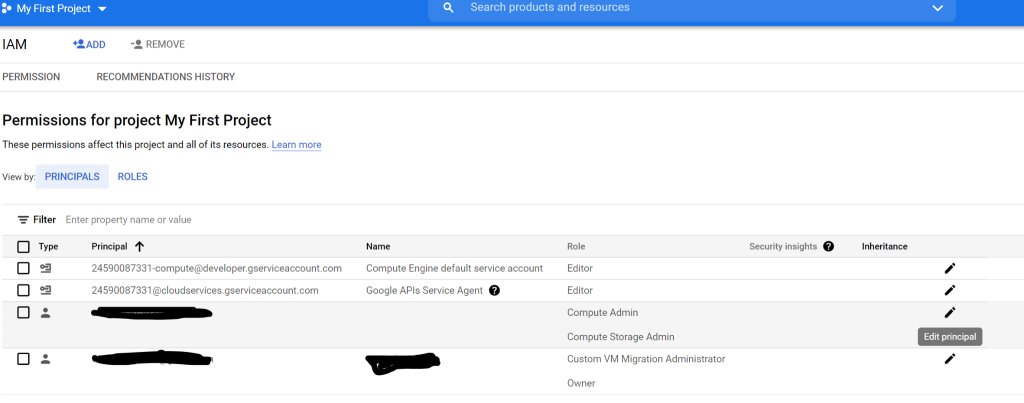
Step 2: Select the VM you want to migrate and create snapshot/Disk image, before proceeding to the process make sure the VM is stopped
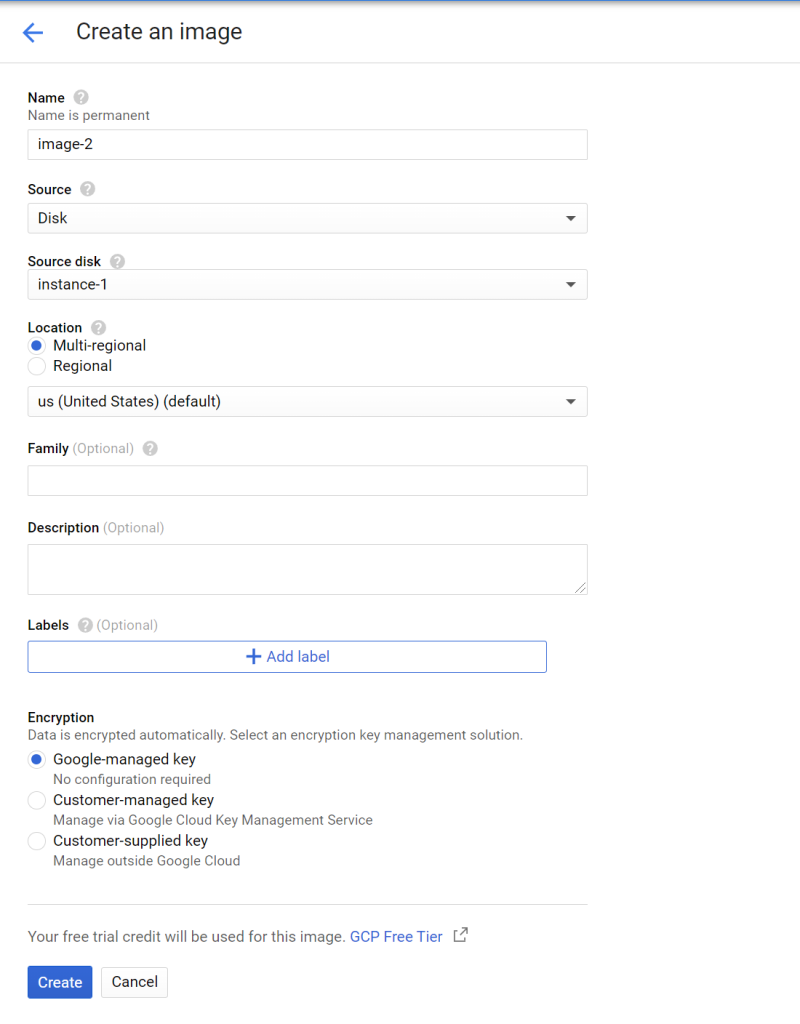
Step 3: Now switch back to another account and select the Project in which you need to create the VM and copy the snapshot/disk image to the current project cursing the Create Image.
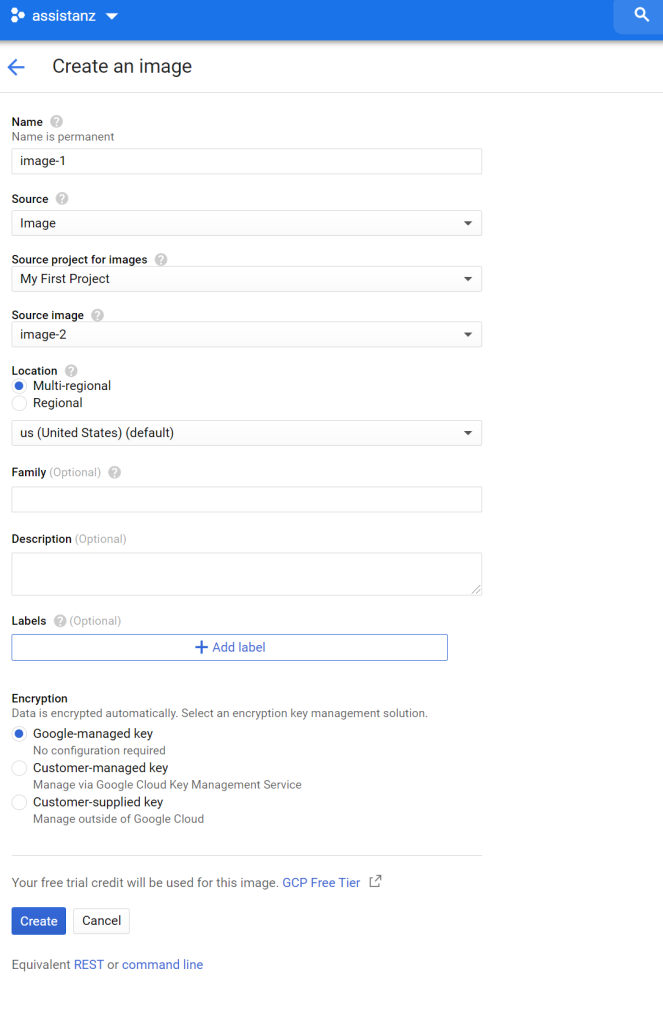
Step 4: Once The image has been created for the project you can able to create the VM using the snapshot/disk image with all it’s content.
Eg:- We have installed an apache service and basic HTML page in the Main project VM “35.125.49.142” and using the image we have created the instance in another account “35.125.204.5” with all its services and content.
Main Project account
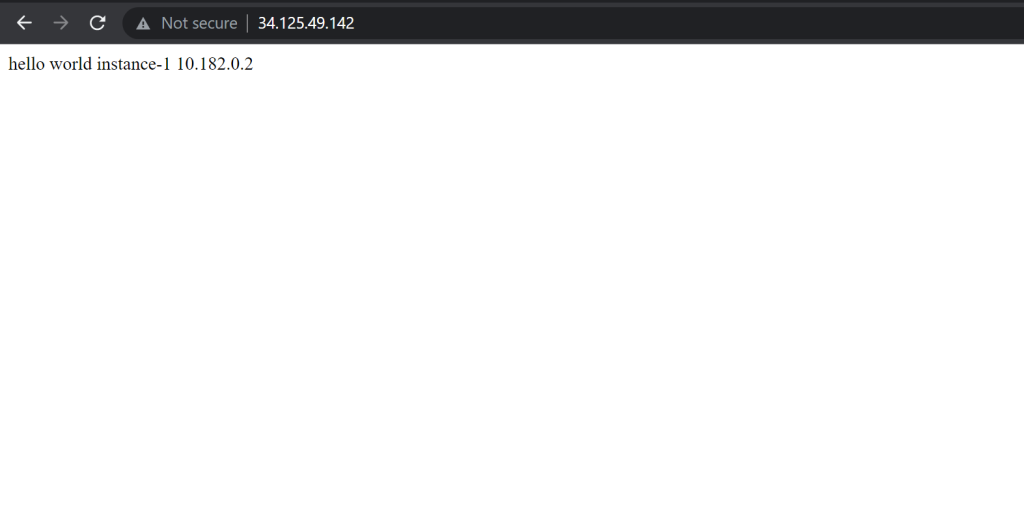
Project from another account (Copied)
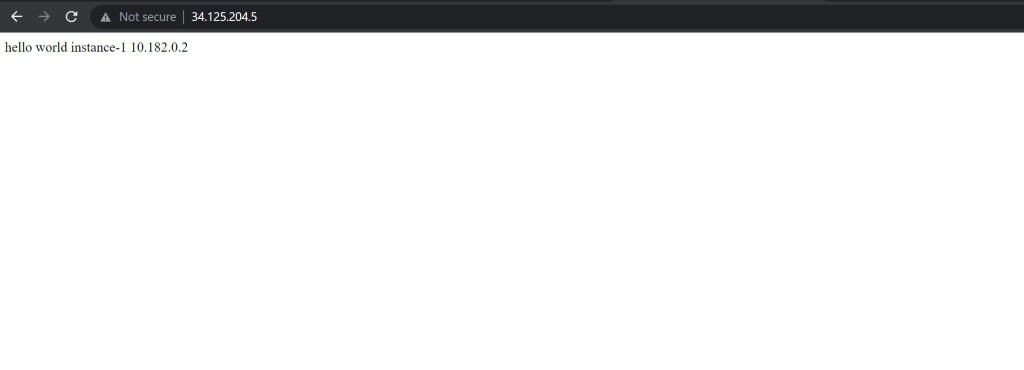
Thus the Transferring/Migrating GCP Instance To Another Account is done.

Vignesh Varma
