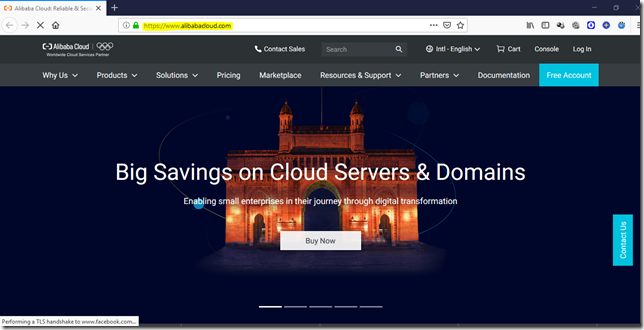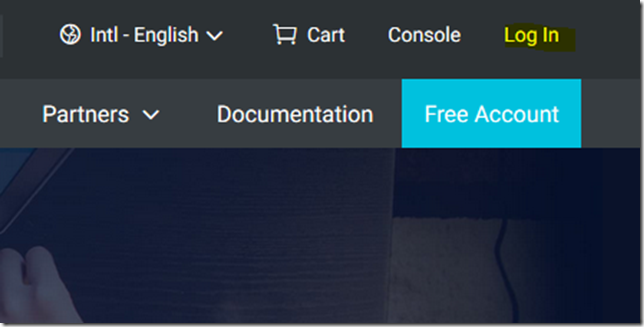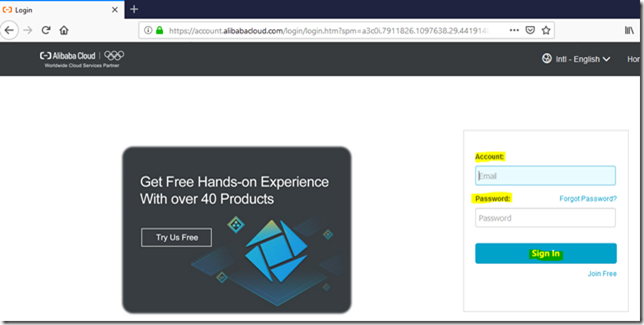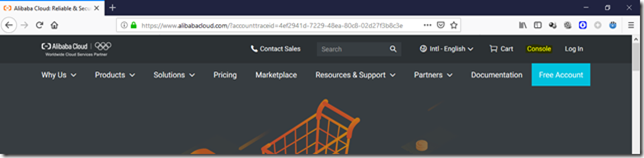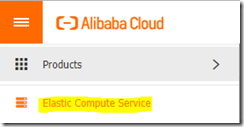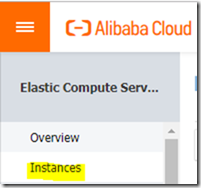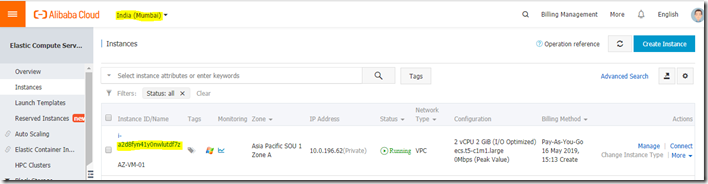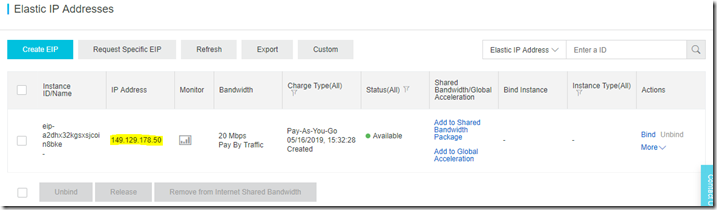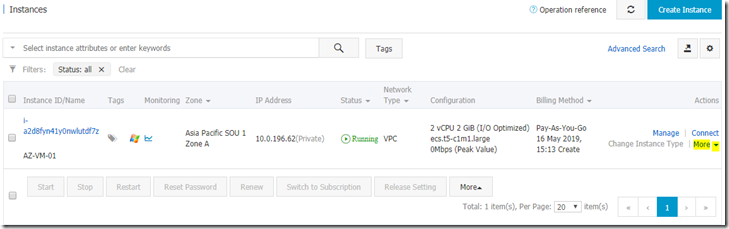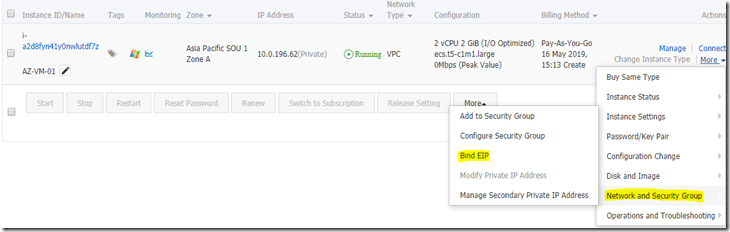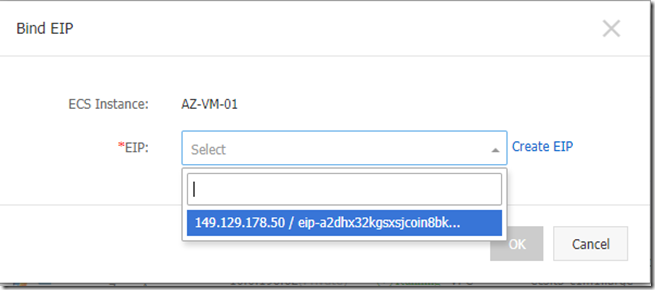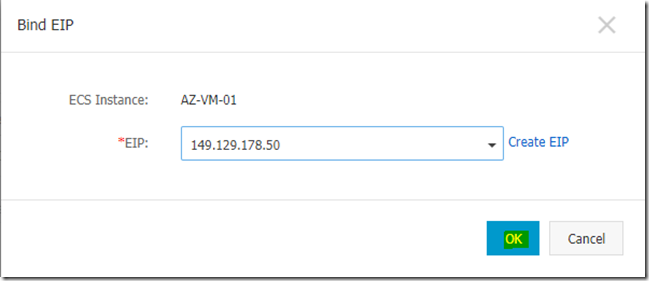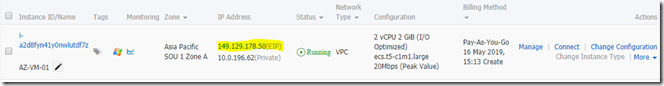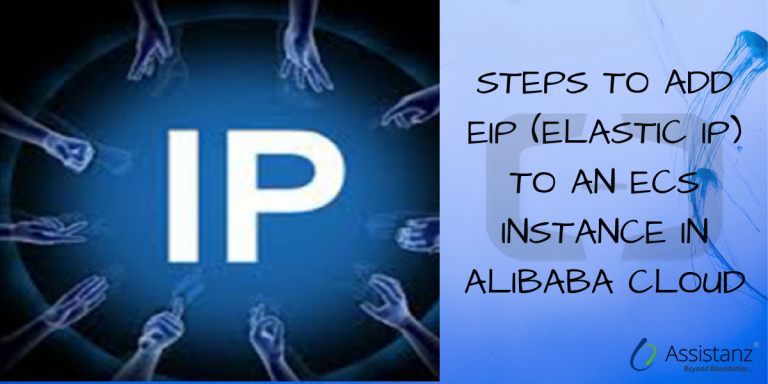
In this blog, we will show you the Steps to add EIP to an ECS Instance in Alibaba cloud.
REQUIREMENTS
- Minimum free tier subscription with Alibaba cloud.
Note: Please follow this URL https://www.alibabacloud.com/getting-started/projects/alibaba-cloud-new-user-free-trial to create a free trial with Alibaba cloud.
ECS INSTANCES
- Open the web browser and access the Alibaba cloud URL www.alibabacloud.com
- Click on the Log In link.
- Provide your login credentials and select Sign In.
- Once we logged into the portal, click on the console option.
- Then click on the Instances link.
- You can see the list of ECS instances available for the selected region.
ADDING EIP TO AN INSTANCE
- We have already had an EIP (Elastic IP) is available in our account. You can refer the following link to create a new EIP in Alibaba Cloud environment https://blog.assistanz.com/steps-to-create-eip-elastic-ip-in-alibaba-cloud/
- Select the instance to add the EIP and click on the more button.
- Go to Network and security group and click on Bind EIP.
- From the popup window, click on the drop-down list and select the available EIP (Elastic IP). Then click OK.
- After a few seconds, EIP has bound to the instance.
- Now we can use the EIP to access your ECS instances from the internet.
Thanks for reading this blog. We hope it was useful for you to learn about the steps to add EIP to an ECS Instance in Alibaba cloud environment.

Loges