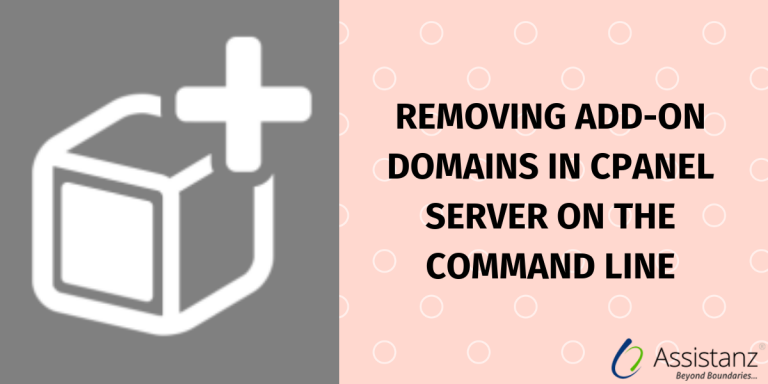
In cPanel, there is no native option to remove multiple add-on domains. The steps will help you to remove bulk Add-on domains via command line.
- Login to server as root and switch to cPanel user’s directory.
“# cd /var/cpanel/users
2.Take backup of username before editing it. If you make any mistake, you can restore from the backup file.
“# cp username username.bak (Replace the username with main domain username)
3.In this file remove the DNS lines of both addon and sub domains lines and save it.
“# vi username (Here you can remove it manually or follow the below ‘for’ loop to remove multiple add on domains)
Note: To remove bulk addon domains, first you need to take list of domain names in the “domains.txt” file, then use the below ‘for’ loop.
# cd /var/cpanel/users
# for i in `cat /root/domains.txt` ; do sed -i /$i/d username ; done
- Reload the userdomains to remove the addon domains from the userdomains list.
# /scripts/updateuserdomains
- Delete virtual host entry in Apache and delete the entry in cPanel addon domains list. Switch to “/var/cpanel/userdata/username” directory.
# cd /var/cpanel/userdata/username (Replace the username with main domain username)
- Take a backup before editing it.
” # cp main main.bak
- In this file, remove all the addon and it’s respective sub domains entry and save it.
“# vi main
Note: To remove bulk addon and sub-domains, first you need to take list of add on domain names in the file “domains.txt” and sub-domains list in the “subdomain.txt” file. Then use the below ‘for’ loop.
“# cd /var/cpanel/userdata/username
# for i in `cat /root/domains.txt` ; do sed -i /$i/d ./main; done
# for i in `cat /root/subdomain.txt` ; do sed -i /$i/d ./main; done
- Also remove the add-on domain entry in the cache file in the same directory(/var/cpanel/userdata/username).
“# cp cache cache-bak
# vi cache
Note: To remove bulk addon and sub-domains, first you need to take list of add on domain names in the file “domains.txt” and sub-domain names in the “subdomain.txt” file respectively, then use the below for loop.
“# for i in `cat /root/domains.txt` ; do sed -i /$i/d ./cache; done
# for i in `cat /root/subdomain.txt` ; do sed -i /$i/d ./cache; done
- Then rebuild and restart Apache configuration to update the latest changes.
# cp /etc/httpd/conf/httpd.conf /etc/httpd/conf/httpd.conf_default
# /scripts/rebuildhttpdconf
# /scripts/updateuserdomains
# service restart httpd
- Then remove the domain’s document root and it’s respective databases.
Note: For bulk removal, take the list of database in the “dblist.txt” file.
# for i in `cat /root/dblist.txt` ; do mysqldump $i > /backup/$i.sql; done (If you need DB backup, take dump before dropping it)
# for i in `cat /root/dblist.txt` ; do mysqladmin -f drop $i; done
- Also remove the DNS zone file, you can remove the zone file using cPanel script.
# /scripts/killdns domainname
# for i in `cat /root/domain.txt` ; do /scripts/killdns $i ; done
Now verify the add-on domains in cPanel.

D KarthiKeyan
