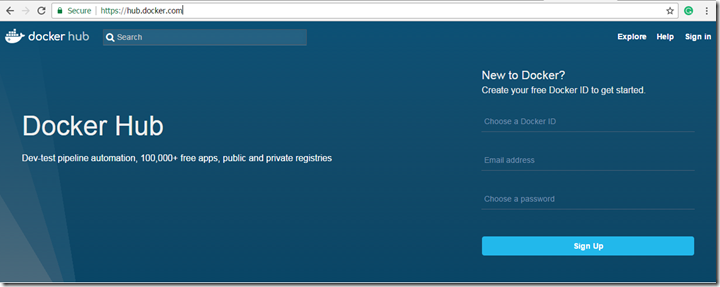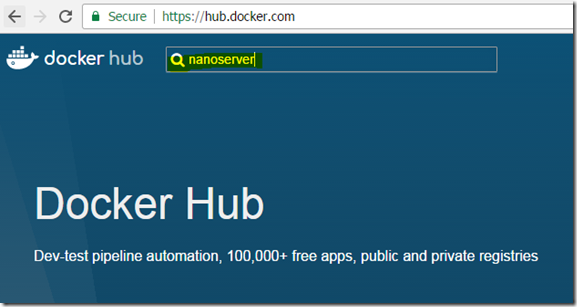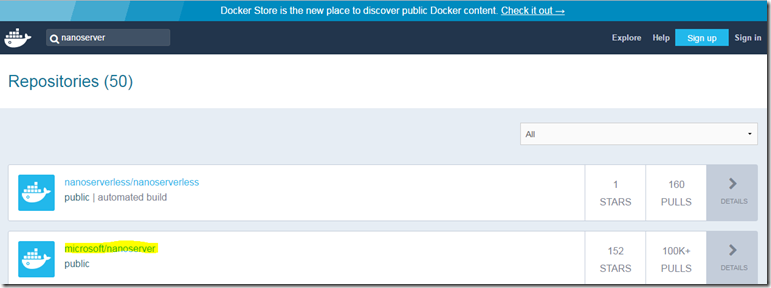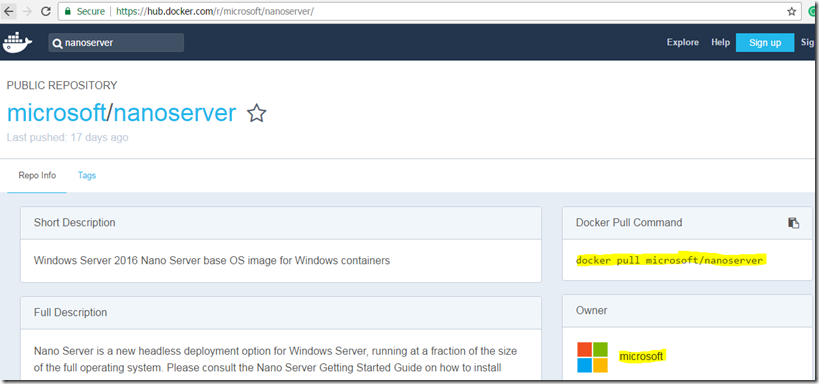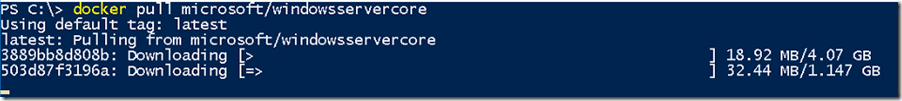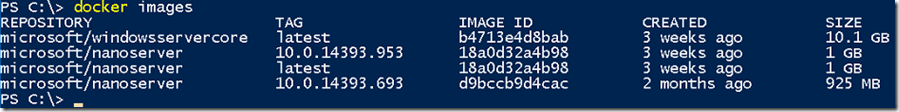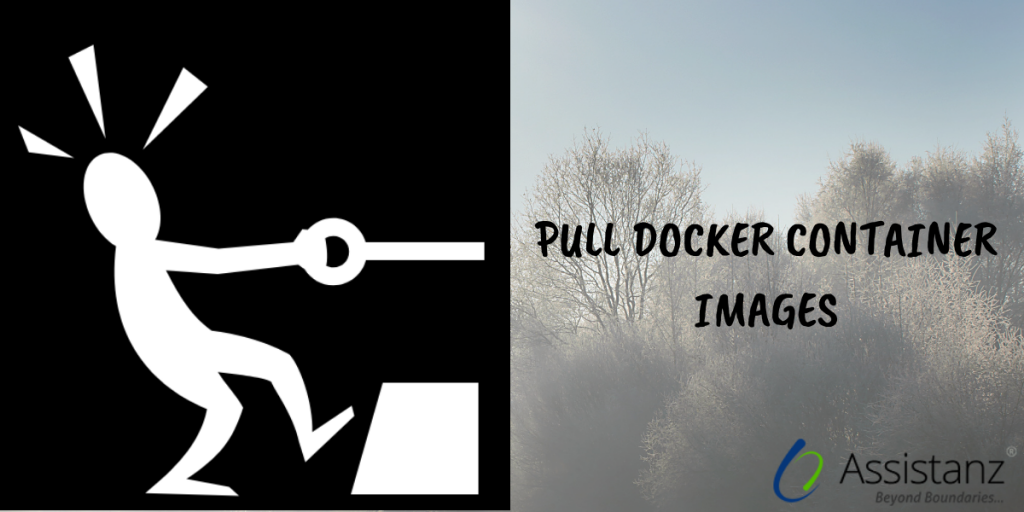
PULL DOCKER CONTAINER IMAGES
In this blog, we show you how to Pull Docker Container Images from the public repository using dockerd command.
Docker Images Overview
We need to pull the base container images from image registry dockerhub.com. It contains both official and unofficial repositories from the end-users. The official Microsoft repository contains the bunch of base container images that we can use to start running the containers. we will pull both the nano server & windows server core images from the Microsoft repository. Then we will build our own container images. These images are made of multiple layers stacked on top of each other.
SEARCHING THE IMAGES
- To pull the images, access hub.docker.com URL.
- Type nanoserver in the search bar and hit enter.
- Click on the Microsoft/nanoserver repository.
- You can find the company name and the command to pull the nano server image on the right-hand side of the page.
PULLING BASE IMAGE (NANO SERVER)
- Login into windows container host server and execute the below command to pull the nanoserver image from the docker hub repository.
docker pull Microsoft/nanoserver
By default, it will pull the latest image with tagged as latest
- To download the older image from the repository, execute the command with the tag ID of the image. For ex:
docker pull Microsoft/nanoserver:10.0.14393.693
Here 10.0.14393.953 is the version number of the image.
- To view the images list, execute the below command.
docker images
PULLING SERVER CORE IMAGE
- To pull the server core image, execute the below command.
docker pull Microsoft/windowsservercore
- Once it’s complete, to list the images execute the below command.
docker images
VIDEO
Thanks for visiting this blog. We hope it was useful for you to learn how to pull container base images from the public repository.

Loges